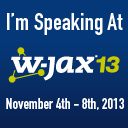I was recently confronted with the task of displaying the version of a JSF project in its page title. As the version was already contained in the project's pom.xml and I didn't want to duplicate this information in another file, I searched for a simple way to display the Maven artifact's version in the JSF page.
As there was no easy way to do this, I created a small library for this usecase and named it jsf-maven-util. The main idea of it is to supply a JSF managed bean that lazily checks for pom.properties files of Maven artifacts on the classpath. These files are created during the Maven packaging process and are stored in the META-INF/maven/ directory of the output archive.
The library is very easy to use. A bean named maven is automatically placed in the application scope of your webapp. It contains a map which you can use to get the version of an artifact by using the groupId and artifactId (colon-separated) as the key.
This example shows how to display the version of a web application in its page title.
<head>
<title>
My Application #{maven.version['com.example.myapp:myapp-webapp']}
</title>
</head>
You can also display the version of any of your project's dependencies as long as it includes a pom.properties in its archive:
<p>
powered by Weld #{maven.version['org.jboss.weld:weld-core']}
</p>
If you are interested in using this feature in your own project, add the following repository to your pom.xml:
<repository>
<id>jsf-maven-util-repo</id>
<name>jsf-maven-util Repository</name>
<url>http://chkal.github.com/jsf-maven-util/repository/</url>
</repository>Then add the following dependency to your project:
<dependency>
<groupId>de.chkal.jsf</groupId>
<artifactId>jsf-maven-util</artifactId>
<version>1.1</version>
</dependency>I pushed the source to a GitHub repository. Let me know if you have any issues.